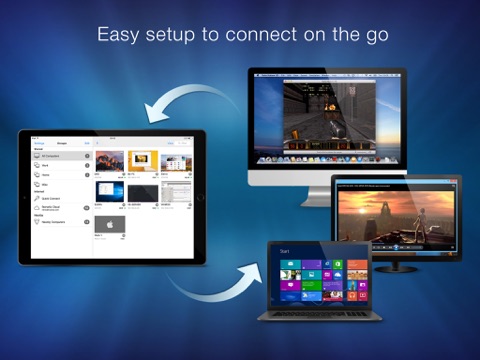Remotix VNC, RDP & NEAR app for iPhone and iPad
4.8 (
1568 ratings )
Business
Utilities
Developer:
Nulana LTD
14.99 USD
Current version:
8.4, last update: 2 years ago
First release : 09 Sep 2011
App size: 15.24 Mb
Here is what Remotix users say:
“This is one of the very few Remote Desktop apps in the past decade that I haven’t wanted my money and my investment of time back on.”
BrockGS
General Features
• NEAR - low-latency, adaptive, H.264-based remote desktop protocol
• File Transfer: transfer your documents between remote machines
• Apple Screen Sharing, VNC and RDP, including RD Gateway
• Connect from anywhere
• Syncs computers and credentials across all devices
• Automatic clipboard synchronization
• Secure SSH connections with both password and public key auth
• Discovers all nearby machines using network scanners
• Wake-On-LAN
• Master password, Face ID & Touch ID protection
• Designed for iPhone, iPad and iPad Pro
• Take and share the screenshots of the remote machine
Control Interface
• Full set of multi-touch gestures to pan, zoom, drag, right click & scroll
• Point-and-click or touchpad-mode remote desktop control
• Hardware and bluetooth keyboard support, including F keys, cursor and modifiers
• Bluetooth mouse support
• Complete international character input
• Extended keyboard to access copy/paste, function and navigation keys
• 3D Touch for right click
If you are connecting to Mac or PC with NEAR:
• Hardware accelerated H.264 based remote desktop experience;
• Three quality modes, including “smooth” - for video & games.
• Automatically adapts to changing network conditions;
• Clipboard synchronization;
• Remote sound transfer;
• Login using system credentials or personal access code;
• Curtain mode & remote screen locking (Mac only).
If you are connecting to a Mac with Screen Sharing:
• Five quality modes, including adaptive for average and slow Internet connections
• Multi-display configuration selection, combined or each display individually
• VNC password and Mac OS X authentication methods
• Greatly improves interaction speed with server-side picture scaling,
• Multi-language keyboard input using "Keyboard through Clipboard" mode
• Remote screen locking
• Access to hidden dock or menu
If you are connecting to Windows over RDP:
• RD Gateway & load-balancing configurations
• On-the-fly resolution and scale change
• Sound playback & recording
• Real time network speed adaptation for the best performance over 3G or LAN
• Secure NLA authentication
• RDP over SSH
If you are connecting to Windows or Linux over VNC:
• Tested and works well with UltraVNC, TightVNC, RealVNC, VMWare, TigerVNC, x11vnc and other servers
• UltraVNC Windows Logon authentication
• TLS encryption and VeNCrypt authentication (ProxMox)
• x11vnc -ncache mode support
Pros and cons of Remotix VNC, RDP & NEAR app for iPhone and iPad
Remotix VNC, RDP & NEAR app good for
Simply put, this is the best VNC+SSH app from many I did try. First of all, this is VNC+SSH, means only one app to connect to VNC server over SSH tunnel, very fast and reliable. The interface is a charm, an artist touch in a software developer world. I use is on other platform/OS as well with same deeply satisfying result.
Works well. Occasionally hangs when logging in, not a huge issue. Does not support older versions of SSH. This is A major shortcoming for me because I have severs on older Mac OSXs I cant access.
Remotix is the best possible VNC application available! Fast, Secure and Powerful Remotix has it all. There are few things that could be tweaked but for the price you will not find a better VNC application.
Use it on Mac, iPad and iPhone, works flawlessly. I support remote systems, Mac & PC, VNC & RDP. I have tried many, have not seen anything that comes close to this app. Extremely satisfied.
Alright world, Ive been using Remotix for the past three years now and without fail, it has allowed me to be as productive on my iPad than I would be on my laptop. Theres just something about leaving the desktop/laptop behind and transporting only my iPad yet it would not be possible without Remotix.
Remotix allows me to connect to both my OS X and Windows environments and to-date its the best VNC client for OS X because it supports Apples adaptive protocol. This means near realtime transmission of your desktop at a fraction of the cost for data through VNC!!
The reason why Remotix has been my only choice as a Remote Desktop client is because the company who makes it, Nulana, really listens to their Customers. And theyre super nice. Theyre an example of what great customer service is all about. They have rolled out features within weeks of requesting them and quite honestly, with that kind of track record, I have the certainty that if I need the application to change to accommodate my workflow, Nulana will do what they can to enhance the app in a timely manner because it will benefit all customers equally. The swiftpoint GT mouse enhancement was an amazing addition and makes the iPad Pro feel more like a laptop than a tablet.
All I can say is that if youre trying to decide on a fail safe, extremely fast and secure Remote Desktop client to connect to OS X and Windows, you will not regret putting Remotix at the top of your list.
Its quite annoying to push the button in order to show and hide the keyboard.
Some bad moments
Ya know what would be great? If, after paying $20 for an app, when you attempt to setup a cloud account - per the vendors instructions, that THEY could actually send you the verification email so that you could USE the app!!!!!!! &$%$?!(85,)?
No trouble setting it up. I am experience with remote access, using Apples Remote Desktop. But I think it would be easy for a beginner to setup.
The trouble is that it fails to authenticate over the internet, ie when I am not on my local network.
Worse, no help in the documentation. Even worse, the technical support was completely u nhelpful; and it took a long time to get a response. I wrote back immediately and now theres at least 10 days of no response. I would not order this for u se with my clients.
Easy set up on the Mac. I like that it has an option to not keep thumbnails. And its brilliant that you can push the screen up or down to bring up the dock or the task bar.
Ive used screens and its great. This app gives it a run for its money. Its cheaper. Updated often. Highly recommended.
Crashes every time after a couple minutes on iOS 5. Need a fix and will be 5 stars
I have tried everything else to control my mac mini media center that sits headless in my closet. This app is the best, hands down. Goes on my top 5 greatest products for 2011.
This app has turned my ipad & iphone into giant remotes. Ive got my MacBook hooked up to my tv and now I dont have to touch my laptop at all. Got the app on sale, but it would have been worth it full-price.
Usually Remotix VNC, RDP & NEAR iOS app used & searched for
remote desktop mac,
jump desktop,
icloud login,
remote desktop - rdp lite,
and other. So, download free Remotix VNC, RDP & NEAR .ipa to run this nice iOS application on iPhone and iPad.